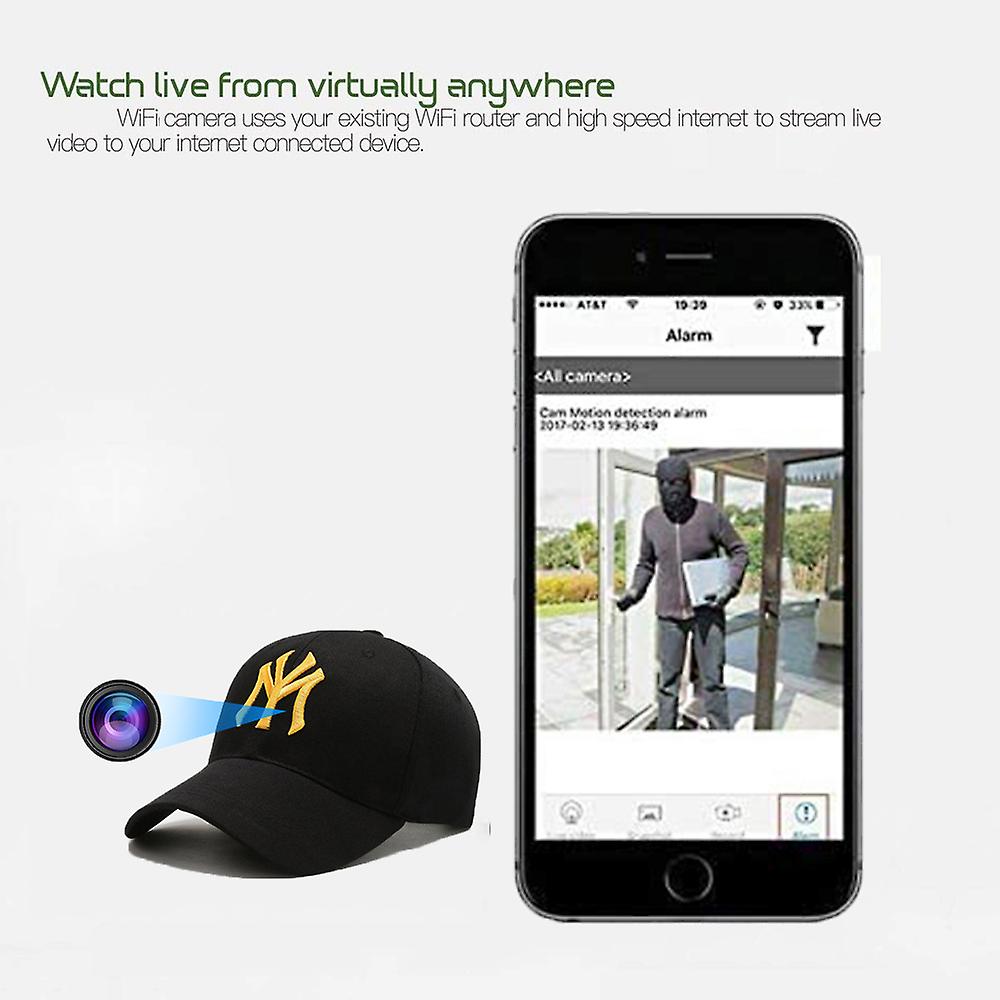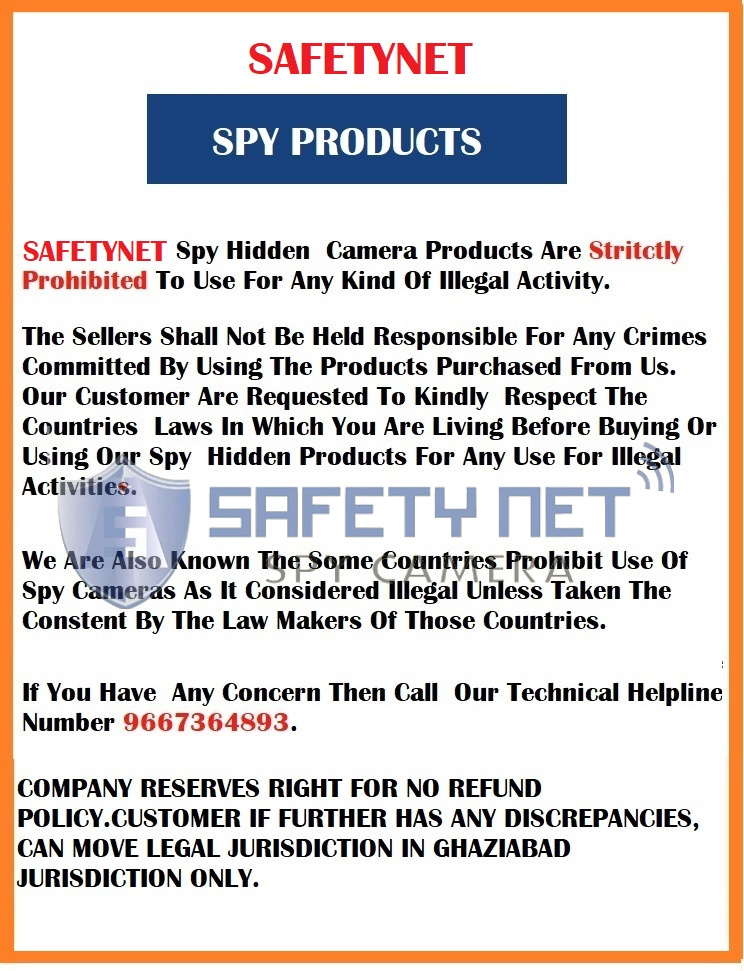SAFETYNET Hd 1080p Wearable Baseball Hat Camera Fashion Baseball Cap Wifi Camera For Outdoors Travel
By: SAFETY NET, SPY CAMERA
M.R.P: 8999
Price: 6499
You Save: 2500 (28%)- Condition: NEW
- Weight: 0.198 (gm)
- Depth: 26 (cm)
- Width: 16.5 (cm)
- Height: 12.5 (cm)
Details
- Notice:
- 1: If you don't know how to set up the WIFI, you can search "iWFCAM" in YouTube, there have many videos about this App on YouTube. Notice 1: When you cannot find the WIFI or the camera can't connect with the WIFI. Please reset the camera.
- Q: How to reset the camera?
- A: Long press the reset key about 10-15 seconds, The camera will restore the factory setting.
- How to setup up the WIFI?
- 1? Download the "IWFCAM" App in " Google Play " or " App Store “.
- 2: Insert the Micro SD card
- 3: Open the camera.
- 4: Wait about 1-2 minutes. Open your phone WLAN, you will find the WIFI: “MV...”, Then connect this WIFI with your phone, no password required.
- 5: Open the "iWFCAM" App. The camera will display " Device Online "
- 6? Click the settings button, Wi-Fi setting, Select ID and enter your password. After Config successfully. It will display " Device offline " Wait 2-3 minutes, After the camera connect with the router successfully, it will display " Device Online " again. Well, Remote View setup success.
Features
- Take Photo Function.
- * Mini Camcorders Audio Video Recorder.
- * Video resolution: 1280*720P HD
- * Video format: AVI
- * Recording frames: 30 FPS
- * Automatic The white balance adjustment
- * Battery capacity: built-in 750mAh lithium battery
- Product: 1080P Wifi CAP Camera
- * Memory: Built in 8GB/16GB/32GB/128GB
- * WiFi Function: Yes, remote monitoring by PC, Smartphone at anytime anywhere.
- * Compatible with iPhone, iPad, Android phone and other Computer products
- * Charging voltage: DC-5V
- * The interface type: mini 5-pin USB
- * Battery capacity: Built-in 750mAh lithium battery
- * Working time: 4 hours for video recording
- * Charging time: 2-3 hours