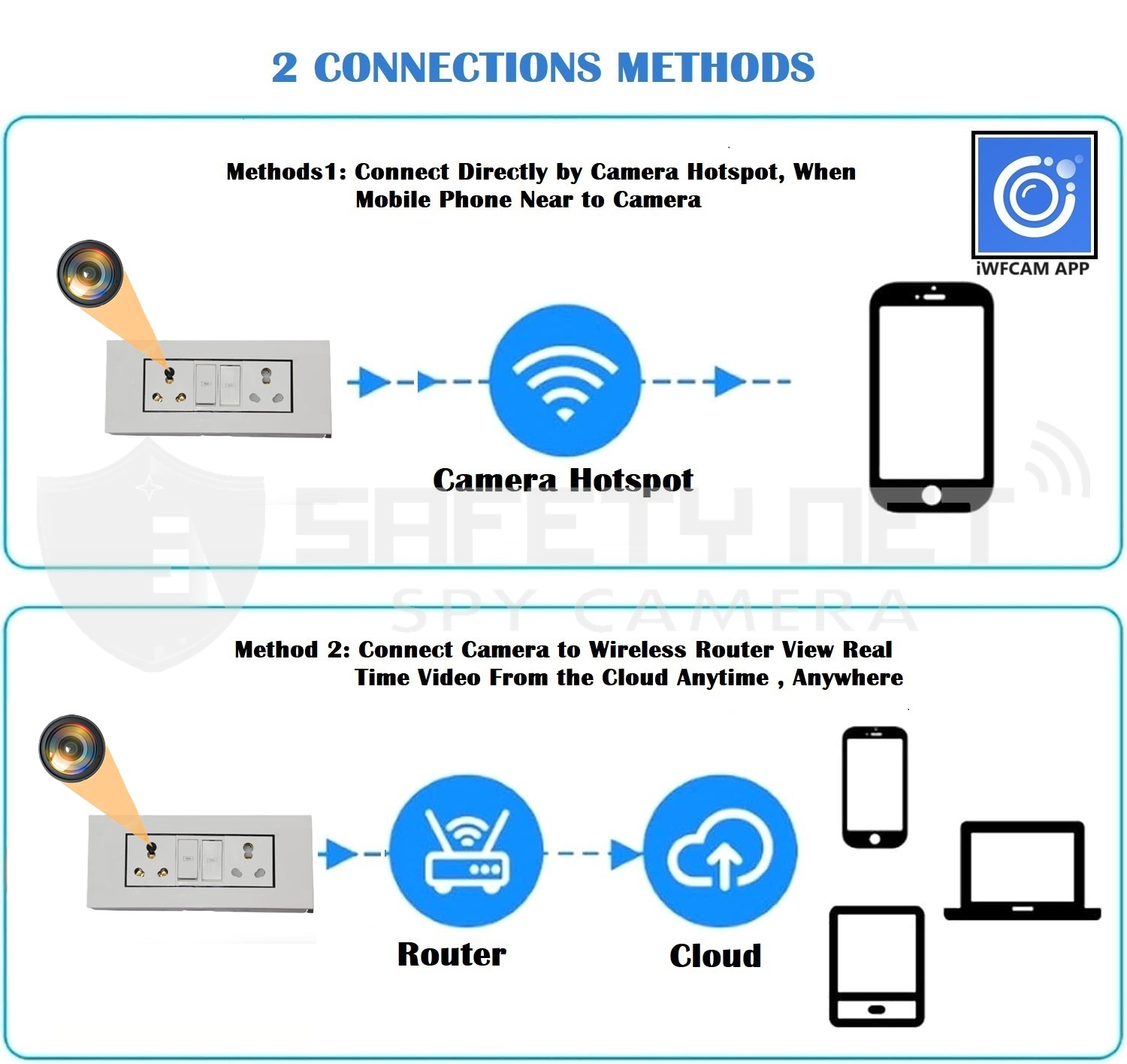SAFETY NET Spy Camera 4K iWFCAM APP Spy Wi-Fi Switch Socket Camera HD Audio Video Recording Watch Live 24 Hours Small Surveillance Security Camera for Home Office Nanny Hidden Wireless Camera
By: SAFETY NET, SPY CAMERA
M.R.P: 7999
Price: 4000
You Save: 3999 (50%)- Condition: NEW
- Weight: 346 (gm)
- Depth: 22.5 (cm)
- Width: 9.5 (cm)
- Height: 5.5 (cm)
- Unboxing : https://www.youtube.com/watch?v=Hb28CD2y9mk&t=79s
Details
- Notice:
- 1: Plug the device into switch board
- 2: If you don't know how to set up the WIFI, you can search "iWFCAM APP" in YouTube, there have many videos about this App on YouTube. Notice 1: When you cannot find the WIFI or the camera can't connect with the WIFI. Please reset the camera.
- Q: How to reset the camera?
- A: Long press the reset key about 10-15 seconds, The camera will restore the factory setting.
- How to setup up the WIFI?
- 1? Download the "iWFCAM APP" App in " Google Play " or " App Store “.
- 2: Insert the Micro SD card
- 3: Open the camera.
- 4: Wait about 1-2 minutes. Open your phone WLAN, you will find the WIFI: “MV...”, Then connect this WIFI with your phone, no password required.
- 5: Open the "iWFCAM APP" App. The camera will display " Device Online "
- 6? Click the settings button, Wi-Fi setting, Select ID and enter your password. After Config successfully. It will display " Device offline " Wait 2-3 minutes, After the camera connect with the router successfully, it will display " Device Online " again. Well, Remote View setup success.
- Warm Tips:
- 1. To reset the camera you have to open the modular and after that you have seen a reset button, Long press the reset key about 10-15 seconds, The camera will restore the factory setting.
- 3. If you have any question, you can feel free to contact us, we will solve your problem in 24 hours
Features
- Pixel:2 Mega CMOS
- Resolution Ratio:4K/2k/1080P/720P/640P
- Video Format:ASF
- Visual Angle:90 degree
- Maximum capacity of memory card:32GB
- work capacity - continue power
- Software:VLCPlayer/SMPlayer
- Computer Operating System:Windows/Mac OS X
- Mobile Phone Operating System:Android/iOS
- Web browser:IE7 and above,chrome,firefox safari.etc